
You're on your way to using the ONE System!
We would like to get your account setup as quickly and easily as possible so you can begin your workflow. Below, you will find a step by step process that will guide you in what you will need for your Access Role and Workflow so we can expedite your New User Request when it is received.
All prospective ONE System users must complete the following steps to receive login credentials:
New Users
New Users will need to complete the following trainings as a requirement for all new user accounts:
● Clarity Human Services General Training
Now that you have completed the required trainings, please notify your One System Agency Lead, or direct supervisor at your agency and provide completion certification of the SFDPH training. The Agency Lead will make the request to Bitfocus for your New User Account.
Please note that additional training may be required for your workflow. Please refer to the ONE System User Training Requirement Matrix to confirm if additional training is needed.
Next Steps for Agency Leads
New User Requests are submitted by only the designated Agency Lead. Once a potential user has completed the required training and has provided you with the certification from the SFDPH training, please review the following prior to making your request for a New User Account:
● Review the ONE System User Training Requirement Matrix to confirm if additional training is needed for the Access Role you are requesting.
● Confirm the Access Role you are requesting has the permissions required for the workflow of your program by reviewing the: Summary of Access Roles document.
Once you have everything you need, the Agency Lead will contact the Bitfocus Help Desk at onesf@bitfocus.com or (415) 429-4211 to request a new ONE System User Account. Please provide the following information when requesting a new user account:
What happens next?
Once a request is received by the Agency Lead for a New User Account, the New User will receive their login information via email from Bitfocus. The Agency Lead will be CC'd on the email as a notification the account setup has been completed. If there are any questions regarding the account setup, Bitfocus will reach out to the Agency Lead to gather additional information.
We recommend all New Users add the Bitfocus email address onesf@bitfocus.com to your work email's Address Book or Contacts folder to ensure the login credential email from Bitfocus.com isn't mistakenly flagged as a "Spam" or "Junk" email.
For more information regarding how to use the ONE System, please refer to Training and Resources tabs above.
The Bitfocus Help Desk can be contacted by telephone at (415) 429-4211, via the ‘Help’ button on the bottom-right corner of this webpage, or via e-mail at onesf@bitfocus.com.
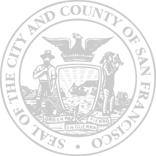

The ONE System is an online database that enables organizations to collect data on the services they provide to people experiencing homelessness and people who are at risk of homelessness.
© 2003-2026 Bitfocus, Inc. All rights reserved.
System Administration provided by Bitfocus, Inc. 